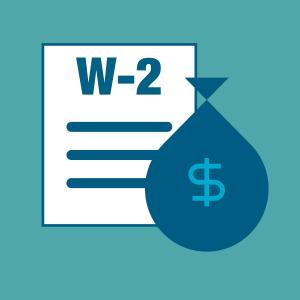Check your mailbox: tax forms on the way
Employees can expect to find their W-2s in their mailboxes and on the portal in the coming week. Form 1042-S has been mailed to international employees, and form 1095-C will be mailed in March to employees enrolled in a CU Health Plan.
W-2: The W-2, a federal tax form stating how much an employee was paid in a year, was sent to employees’ mailing addresses on file in the employee portal. Digital copies will be made available to view and download in the portal soon.
Access the W-2 electronically
Employees can access the form in the portal by following these steps:
- Log into the portal.
- Open the NavBar and select CU Resources.
- Click on My Info and Pay to access the W-2option at the bottom of the menu. (Note: Before you can access this information, you’ll be prompted to verify your identity.)
More information and instructions on how to read the W-2 can be found here.
1042-S: The 1042-S form has been mailed to non-U.S. citizens who had one or more of the following in 2017:
- Tax treaty-exempt income
- Non-qualified scholarship payments
- Taxable non-employee compensation
International employees whose wages were eligible for a tax treaty will receive Form 1042-S for their tax treaty-eligible wages paid the previous calendar year. Employees who meet these criteria, but have not received their form shortly after Feb. 15, should complete a 1042-S Reissue Request Form and submit it to Employee Services.
Employee Services will offer various resources to help international employees with their personal tax filing obligations in 2018.
More information about the 1042-S can be found here.
1095-C: The 1095-C will be mailed no later than March 2. This form is sent annually, providing employees with information regarding their employer-provided health insurance coverage. Employees do not need this form to file their taxes, but should save it with their tax return.
Access the 1095-C electronically
When this form is made available on the portal, employees can access it by following these steps:
- Log into the portal.
- Open the NavBar and select CU Resources.
- Click on Benefits and Wellness to access the View Form 1095-C option in the menu. (Note: Before you can access this information, you’ll be prompted to verify your identity using multifactor authentication.)
More information about the 1095-C and instructions on how to read it can be found here.