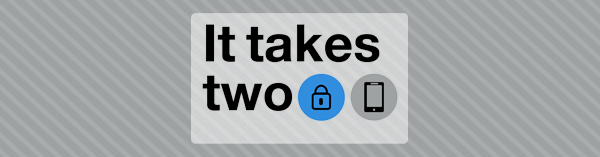Two-step authorization protects employee information
The University of Colorado Office of Employee Services debuted multi-factor authentication in the CU Resources section of the portal on July 18 to improve protection of stored personal faculty and staff information. With the upgrade, the ability to access W-2 and update direct deposit information was re-enabled.
It now takes a password and a phone number to access sensitive information. Requiring two forms of authentication decreases the likelihood that others can access a CU employee’s data.
Colleges and universities are increasingly targeted by cybercriminals using fake “.edu” email addresses. After phishing attacks in late 2013, CU began working to implement an authentication system that protects employee information while minimally disrupting use of the employee portal.
CU Resources items now requiring authentication:
- Direct deposit
- W-2
- W-4
- Phone numbers – only if you click “Change phone number”
How does multi-factor authentication work?
This 1-minute video outlines the authentication process.
It takes two: How to use the University of Colorado's multi-factor authentication system from Employee Services on Vimeo.
Need help?
If you are having difficulty using the authentication system because you think your phone number may be incorrect or you need to add a different phone number, contact your department’s payroll liaison for assistance.
For other issues, email Employee Services at pbs.datachange@cu.edu. Include your name, employee ID, contact information and a description of the problem.
Visit the multi-factor authentication page for more details about using the system and frequently asked questions.