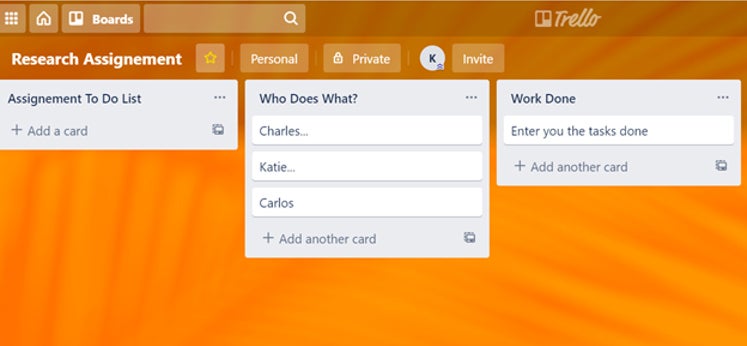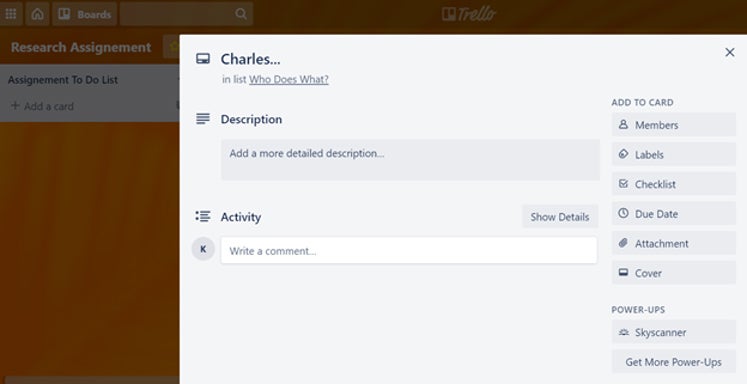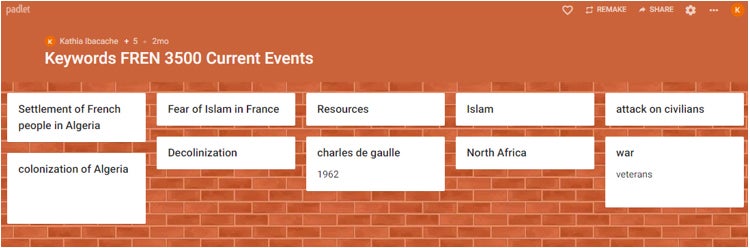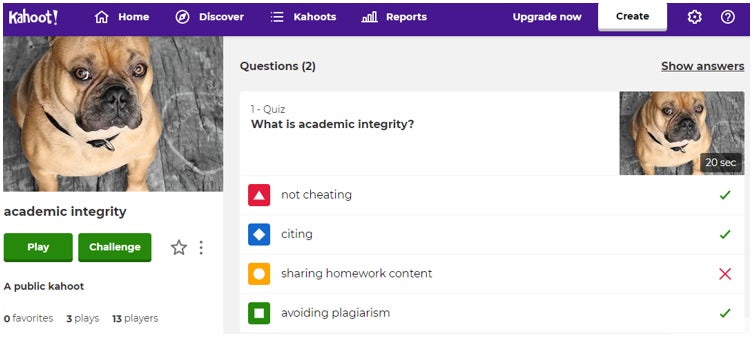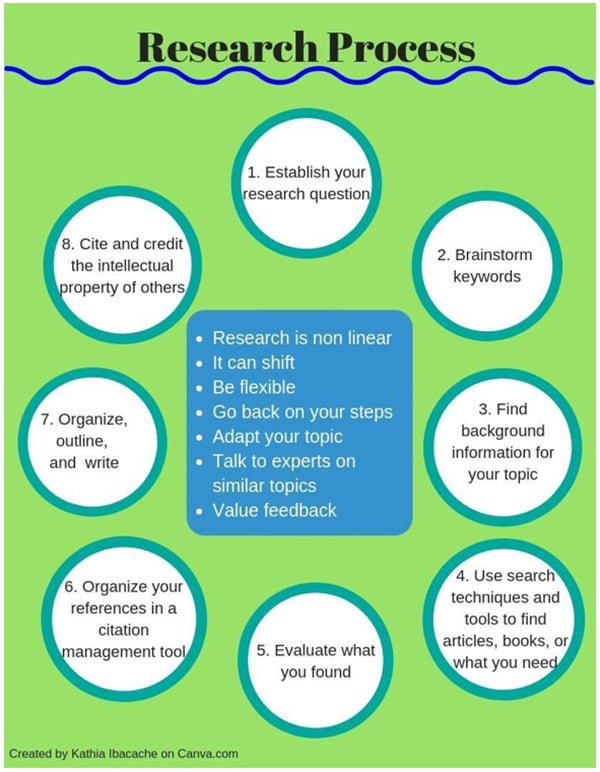CU Faculty Voices: Try these tech tools to support student learning
Editor’s note: This is one in a series of commentaries by CU faculty, presented by the Faculty Council Communications Committee and CU Connections. Learn more here and submit your own column pitch.
By Kathia Ibacache
There is always a first time for some things. This is how I felt the first time I tried the coding robots Wonder and Ozobot. I had to train a few of my colleagues on the use of this technology at a public library and I had insufficient knowledge about coding or robots. Thus, I set myself to the task, spent many hours on Hour of Code and other free coding websites, and more time with YouTube videos and playing with the bots themselves. These were the first steps I took. Later, I would acquire deeper knowledge with this technology as I taught it to children, my target audience at the time.
I grew up in another country with no access to computers or any other technology until I was in college. In fact, the first time I had a computer at home or even owned a personal phone I was in my 20s. Now, as a Romance languages librarian, I see students in the classroom, and I think of ways to stimulate their learning. I think of the benefits of educational exposure to new technology tools and more concretely breaking the habit of thinking, “I will not try that technology because I have never used it.” As faculty, have you considered a technology tool to stimulate learning?
My target audience has changed. Now I teach research seminars and information literacy to undergraduate and graduate students from the Departments of Spanish and Portuguese and French and Italian at CU Boulder. However, it is my belief that even when target groups are different, the cornerstone of an educator appears the same, encapsulated in the following question: How do we convey information and promote learning in an environment that will benefit the students and encourage their participation in the teaching and learning experience?
Here are some technological tools that you could use in your classroom to encourage participation and support your students’ learning experience:
Trello is a web-based project management application that could be used in teamwork assignments to manage projects and aid communication among users. The basic Trello version is free and has a friendly interface, where users communicate through boards. Within the board you may add cards that will allow you to attach documents, connect with Google Drive, create labels and add due dates, among other features.
Padlet is another application that could be used to break the ice at the beginning of your lesson or for an interactive exercise. Padlet requires a subscription for a small fee (it used to have a free version, now you can obtain a teacher’s subscription for $12 a month), but once you have one, your students can join the boards for free. In Padlet, you share the URL with your students, which will allow them to join your board and participate in an exercise or topic of conversation. Boards like this one help students participate without exposing themselves to the whole classroom. Remember that some students are comfortable participating in classroom activities, while others prefer a more discreet approach. The padlet example below shows an exercise where students were asked to share related terms for the topics covered in the class. The students answered anonymously. This type of engagement allows student participation without exposing or embarrassing them.
Kahoot is a game that could provide a fun learning activity for your classroom. This learning activity could be based on assessing your students’ preexisting knowledge before you introduce a topic or to test whether your students remember concepts that were previously covered in class. You will need to sign up for a free account. Students can use any device to access it, go to Kahoot.it, enter the game pin number and access the game you created. Once all the students have entered the game you can start the game. The game is based on questions, where the student who answers first gathers the most points. In addition, you could also add a warm classroom moment by giving candy to the winner of each question.
Canva is a user-friendly graphic design web-based tool. This tool could help your students create designs that could be embedded in PowerPoint presentations. Canva is an alternative tool to Adobe Illustrator but, in my opinion, with a more friendly interface. In Canva, you can use templates to get you started, while Adobe Illustrator begins with a blank slate and interface that requires some time and effort to use. With the free basic Canva account, students can create flyers, banners, logos, posters, brochures and more using public domain photos offered by the program or uploaded by the user. Canva also allows you to manipulate text fonts and sizes, choose desired backgrounds and select grids, shapes, frames, charts, illustrations and lines, among others. Faculty could also use this tool to create graphics that could help students assimilate the topics covered in your lesson. The graphic below explains the research process for students who will be preparing a research paper for a class.
YouTube videos offer an important opportunity to document relevant concepts or difficult topics covered in class. Several web-based educational organizations, such as MobyMax, IXL and Khan Academy, are prominent in supporting math and reading curriculums at the elementary, middle and high school levels. In the case of higher education, some faculty have created a YouTube channel to record parts of lessons or go over topics that are of interest to the lesson.
Creating a YouTube channel and recording a video is time consuming, but it is a technology tool that could generate great traffic and usability. Do you think this type of commitment could boost your chances for tenure promotion? Faculty at some colleges and universities make great use of YouTube by creating videos of recorded classes. YouTube is the place that people access to find information. For example, YaleCourses offers short and extended videos on a variety of topics. Similarly, some librarians use YouTube videos to create short informational videos. To illustrate, the Memorial University Libraries has an array of brief videos covering topics such as how to refine searches in the library’s online catalog and how to cite using Chicago style.
Technology tools in the classroom may not automatically guarantee a meaningful learning experience, but they could provide opportunities for learning that may be worth trying. Regardless, technology tools might not satisfy the needs of all users. To illustrate, in a research paper about the use of language learning apps I published in 2019, when 53 respondents were asked the reasons why they have not tried a language learning app, 32% stated a preference for traditional setting. Therefore, technology as a classroom tool may not be appealing to everyone. In your case, have you had a negative experience with a technology tool used in your classroom?
In addition, the economic gap may tarnish students’ accessibility and learning possibilities. To minimize this gap, if classrooms are equipped to provide laptop computers to those students who do not have one, faculty may try to create classroom activities using any of the technology tools available.
As faculty we have some support, which may vary by campus. In my case, on the Boulder campus, I wanted to learn more about technology tools I could use in the classroom so I contacted ASSETT and requested a student technology consultation. The other three campuses also have technology support: At UCCS, OIT offers the Teaching and Learning Management; OIT at CU Denver and CU Anschutz offer help through the Academic Technology and Classroom Support and Training. In addition, faculty have the University Libraries, which supports teaching and learning through a wide array of resources and subject specific librarians.
Finally, the teaching and learning experience is constantly evolving. Therefore, I ask myself and other faculty: Are we encouraged to evolve with it or at least to be flexible enough to keep trying new tools that could make a difference in our students’ learning journey?
Kathia Ibacache is an assistant professor and Romance Languages Librarian at CU Boulder. She earned her master’s degree in library and information science from San José State University and her doctorate in musical arts in early music performance from the University of Southern California. Before coming to CU, she worked for six years in public libraries. Her research interests encompass teaching and learning technologies, collection development and the representation of Latin American indigenous languages materials in university libraries. She won an IMPART Award in 2019.